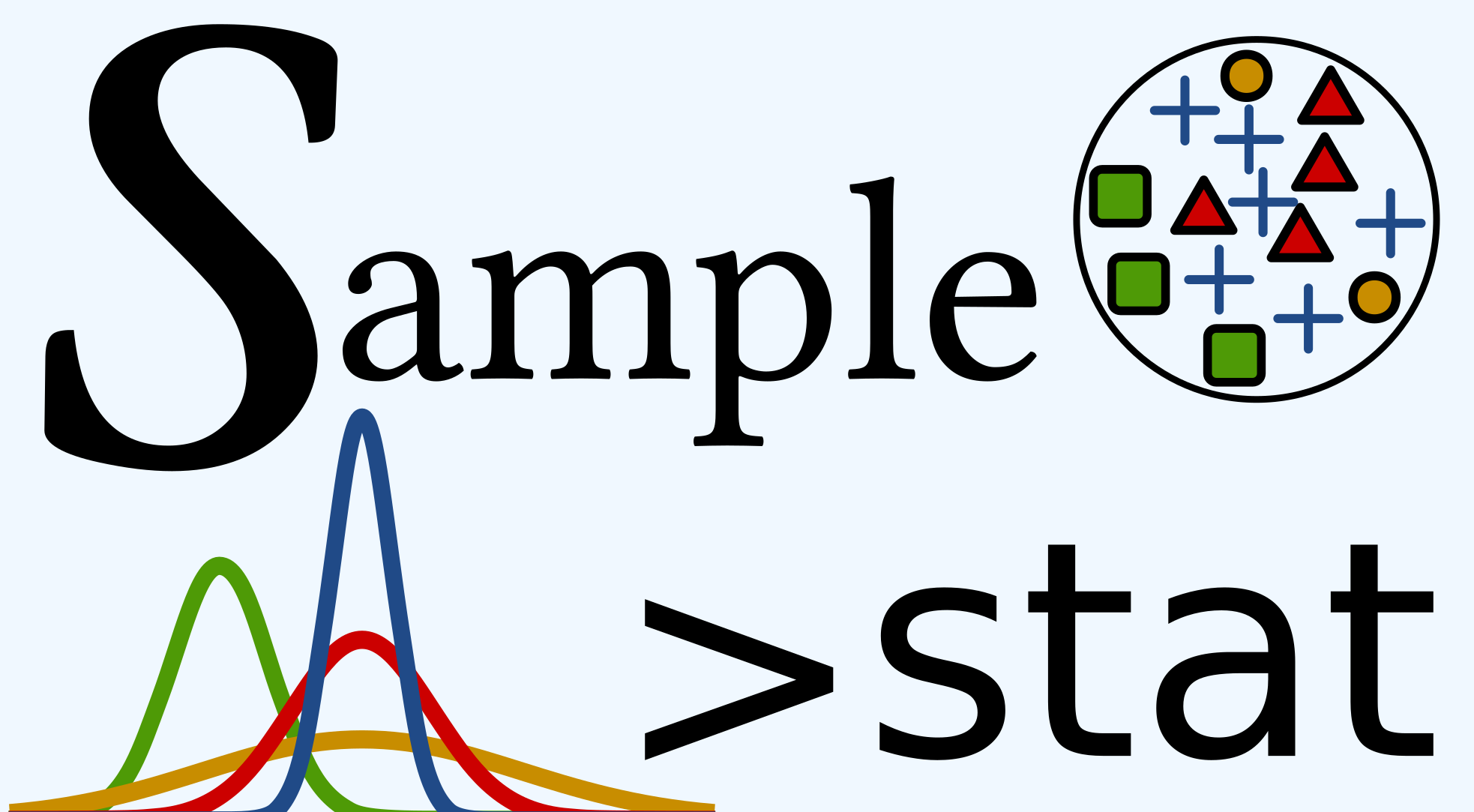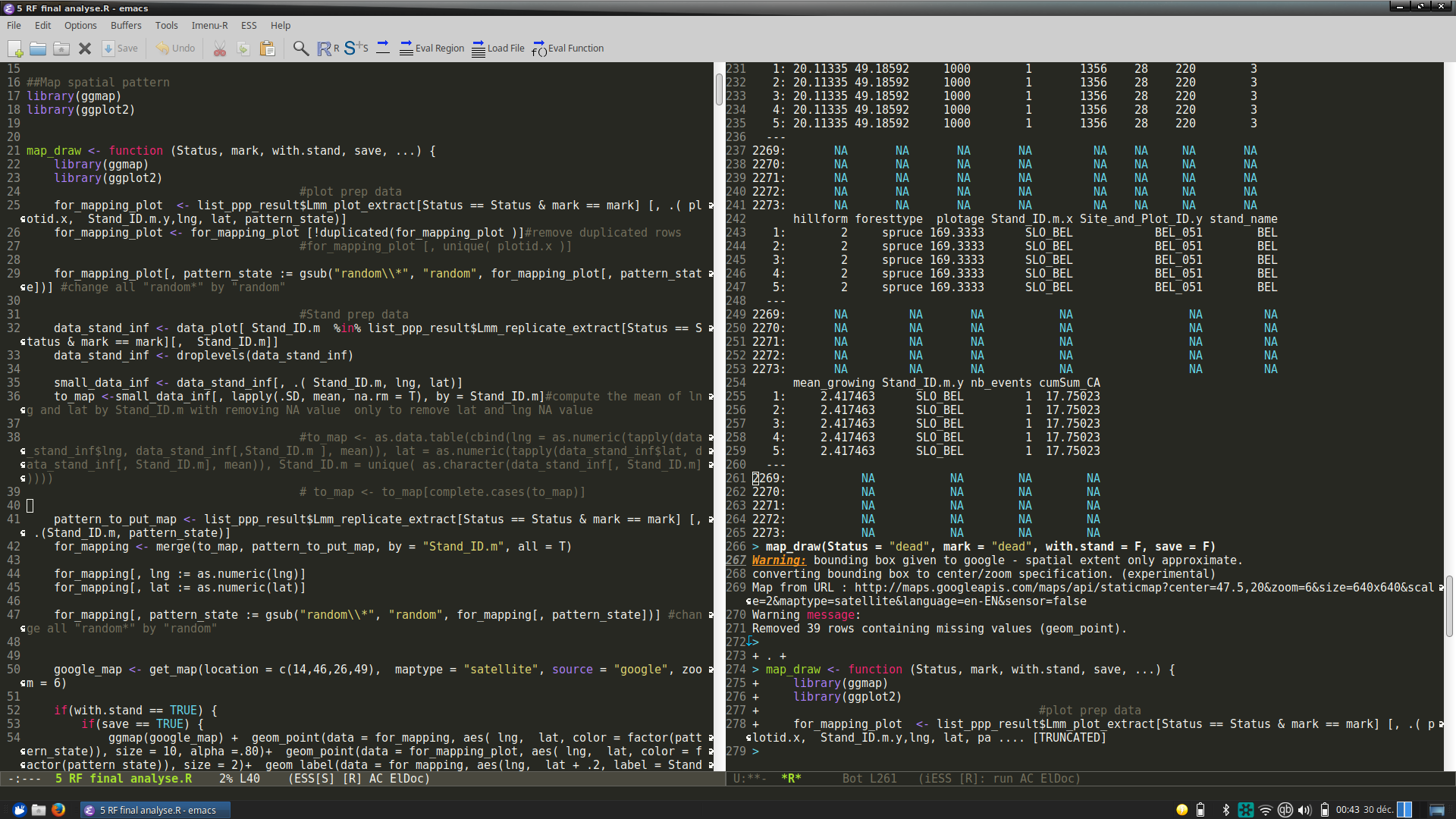Emacs + ESS = loving R
Since my second year of university I have studied Statistic with R on Windows using the basic text editor from the R GUI console. I was happy with it for a couple of years. However, when I start coding more complex and longer function, it was a nightmare to handle human issues, specially parentheses tracking. A professor told me that they were some programs specific to code in R, such as Tinn-R or the well known R-Studio. I also found that Notepad++ as a plugin (nppToR) to link the text editor to R. However, after trying R-Studio and Notepad++, I was not very happy with them. I always did not like the multi-windows design from R-Studio, and Notepad++ was only a better way to use the script function from the R GUI. It was not fully integrated R. Finally, my professor told me about Emacs, and how it was working with R. I first try it with Windows, using the very good Emacs version from Vincent Goulet. It was exactly what I was looking for. A software that can interact with R without a lot of windows, and well integrated with R. Few years later, I jump to Linux using first Manjaro (an ArchLinux distribution), and after Xubuntu to keep the very good XFCE desktop environment.
For the reader who don't know anything about Emacs this is a free software from the GNU licence which can speak R using ESS package (for Emacs Speaks Statistic). But Emacs did not speak only statistic, this is an incredible tool that can speak multiple computers languages, read your email and much more. In fact, I am writing this blog article using Emacs through Org-mode. Emacs is a cross-platform program which can be used with Windows or Mac Os, and also Linux.
I will put more articles in this blog describing how I am using Emacs with R, and for blogging, and hopefully you will consider it to use for your own projects.