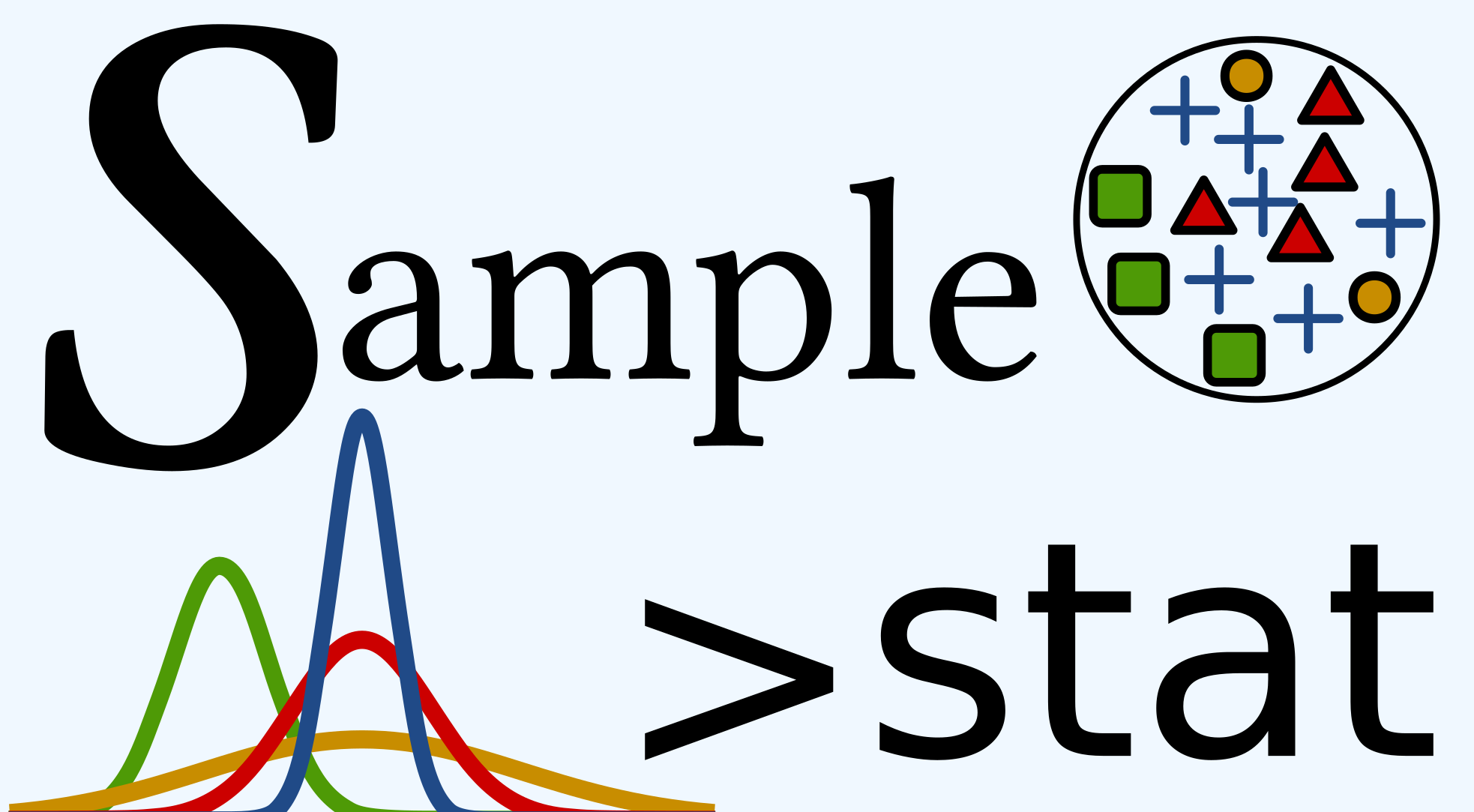.emacs in org mode
Usually, when you are using Emacs, all your favourite shortcut and
others Emacs characteristic are in the .emacs file. However, to have a
better .emacs organisation, I suggest you to use the org-mode with
your .emacs. Like this, you can organise very easily your .emacs and
put categories
To doing so you will needed to put in your .emacs file a simple link to
the org file with every Emacs customisation. Thus, the .emacs should
be like this:
(package-initialize)
(require 'org)
(org-babel-load-file
(expand-file-name "emacs-init.org"
"~/."))
And then you will have another file here name emacs-init.org which
should start like this for example:
* Init
** Packages & others
#+BEGIN_SRC emacs-lisp
(require 'package)
(add-to-list 'package-archives
'("melpa-stable" . "https://stable.melpa.org/packages/") t)
;(add-to-list 'package-archives
; '("marmalade" . "http://marmalade-repo.org/packages/") t)
(add-to-list 'package-archives
'("melpa" . "http://melpa.org/packages/") t)
(add-to-list 'package-archives '("org" . "http://orgmode.org/elpa/") t)
(package-initialize)
#+END_SRC
** LaTeX
#+BEGIN_SRC emacs-lisp
(load "auctex.el" nil t t)
;(load "preview-latex.el" nil t t)
(pdf-tools-install)
...
#+END_SRC
As you can see, you simply need to put your emacs-lisp code using
the #+BEGIN_SRC and #+END_SRC tags.